How to ship several items at once
Collecting items from different locations
If your items need to be collected from various addresses:
Start by declaring each collection addresses.
This process will automatically create a new item form for each collection point.
Note: Quotes of this nature are complex and likely require review by our Operations team.
Shipping identical items
When shipping multiple identical items, like a pair of lamps or a set of saucers:
Declare your item as usual and add the quantity of items in the Quantity field.
Dimensions, weight and commercial value need to be inputed for a single piece. Please be aware that not respecting this can lead to higher shipping prices, as we’ll multiply the value by the quantity.
Shipping different items
If you're shipping items with different dimensions or values:
Enter each item separately using the "Add another item at this location" button.
For insurance purposes, provide the commercial value of each item. If multiple items were sold under one price not divisible per item, use the following method instead:
Shipping a lot of items at a unique price
For instance, if you wish to ship a tea set composed of six teacups and a teapot without individual prices:
Declare the tea set as a single item, filling the commercial value with the tea set price.
Use the "Split item" button to divide it into two parts: The teapot in quantity 1 and teacups in quantity 6.
Shipping multiple items in a box or crate
If you are shipping already packed items, our Operations team will first need to know if the packaging is ready for travel.
If the crate is ready for travel and complies with our packing guidelines, select 'Already woodcrated' as packing condition. Input crate dimensions & weight, not those of the pieces inside. Describe the contents in the Item description field, and remember, our Operations team may require pictures of the crate.
If you have multiple items in a regular box (not ready for travel), select 'Not packed' as the packing condition. We recommend declaring each piece separately using the methods described in the previous paragraph.
Shipping multiple crates
Treat each crate as an item, so add the quantity of crates if they are identical, or add each crate as single item if their dimensions, weight or commercial value differ. Don’t forget to be as descriptive as possible on what is inside the crate.