How do I book an order?
You just got an instant price on our platform? Want to book a saved quote? Our Operations team sent you a quote link? In any case, the journey to book your order is the same and can be done in just a few clicks. Our Operations team will then review your order.
Collection & delivery information
Add collection and delivery information such as the company name and the contact details of the person we will contact at the collection and delivery points.
Don't forget to update the collection and delivery addresses if the information is not precise enough. The complete address needs to be located in the same city as the one on the quote. To change the city of collection or delivery, please generate a new quote.
Our drivers usually collect the item(s) as soon as possible. If the item is not yet ready for pickup, you can specify it by answering Not yet at the question Is your item currently available for collection and add a date from which it will be available.
Documents
Upload documents about the item(s) to be shipped, such as the commercial invoice, pictures (for insurance purposes) and any additional documentation needed for importing or exporting your goods.
Finally, billing information is required at the checkout step. You can either pay directly online by credit card or by wire transfer. Credit card payment is always the fastest way to go as the collection will be scheduled only after we have received the funds.
Learn more about payment here: How do I pay?
Tip: Need to let someone else pay for the shipment? You can have a third party fill the billing information, pay online directly and even update the delivery contact by sending them a Share payment link. Generate a link with the button at the top of the screen.
Learn more about this feature here: How can my client pay for shipment?