How do I save and retrieve a shipping quote?
Edited
Save a quote
Click on the "Save" button - a pop up window will appear,
Click on the "Save your quote" button.
Retrieve a quote
Click on "Saved Quote" - please note you will need to be logged into your account,
Choose your quote.
Saved quotes will be valid for 30 days from the date they are generated. After this period, the quote will expire, and a new quote will need to be generated to reflect current pricing, terms and availability.
Share a quote
You can also share your quote with a third party if you’d like them to complete the booking and proceed to payment. Learn more about sharing quotes in this article.
Was this article helpful?
Sorry about that! Care to tell us more?