How can I pay for my shipment?
If the order was placed on your behalf, you have 2 options:
To make a payment by credit card, use the link provided on our invoice PDF. This will direct you to a Stripe payment page. You can find the invoice attached to the confirmation email, or in your dashboard if you have an account on our online platform. From your dashboard, click on "Orders" in the top bar, then on the relevant order, and finally on the "Documents" tab.
Bank transfer is also an available payment method. After the order creation, you will receive an instant shipment confirmation email that includes our bank information.
Please note that we must verify receipt of your transfer before processing and shipping your order. Screenshots are not accepted as proof of transfer.
If you are placing the order on our online platform:
After filling the shipment collection and delivery information, click on "Checkout" to access the billing and payment page.
There you can choose between 2 options:
Payment by credit card is the most straightforward and quickest way to proceed, as we can begin organizing your shipment immediately.
Bank transfer is also an option when placing your order. Afterward, use the bank information contained in the shipment confirmation email to initiate the transfer.
Please note that we must verify receipt of your transfer before processing and shipping your order. Screenshots are not accepted as proof of transfer.
Privacy for credit card information
When you make an online payment, we do not have access to your payment details. Instead, everything goes through the Stripe API, which is recognized as one of the safest and most efficient online payment systems.