How do I create an account?
Creating an account on our online shipping platform is easy, quick and free.
Go to the sign up page.
Enter the email address you want to use as your login.
Click on the "Continue" button.
Enter your first and last name, and choose a password.
Read and accept the Terms and Conditions by ticking the box.
Optional: tick the box if you want to receive our newsletters.
Click on the "Sign up" button.
After registering, you will receive an email from us containing a verification link for security purposes. Click on the link to verify your account and gain access to the platform.
Note that the link is valid for 2 days. If the link expires, you can repeat the registration process to receive a new one.
In case you receive multiple emails, use the link in the last email.