How do I get a shipping quote?
With Convelio’s online shipping platform, you can get a quote in just a few clicks:
Start by filling out the collection and delivery point. At this point cities are enough, but you can enter the full address if you prefer.
Add all item(s) information by selecting the item type, quantity, any specific material that composes the item, current packing condition, dimensions and commercial value (for insurance purposes).
Don’t forget to add an exhaustive description of the item to ensure everything is covered. If you need more advice to fill your item information, have a look at this article: How to input an item on the quoting platform.
Once all information is entered, our algorithm fetches all the possible options for you to choose from.
Most of the time our platform will provide a price instantaneously. You can save that quote for later use or proceed immediately to online booking. If you're unsure about this step, you can read this article: How do I book my order.
If our algorithm cannot automatically calculate a price, our Operations team can still provide a quote that will meet your needs. Please select your desired options and send us your request by clicking on the Send me a quote button at the bottom of the screen. We will get back to you shortly by email, usually within the same business day.